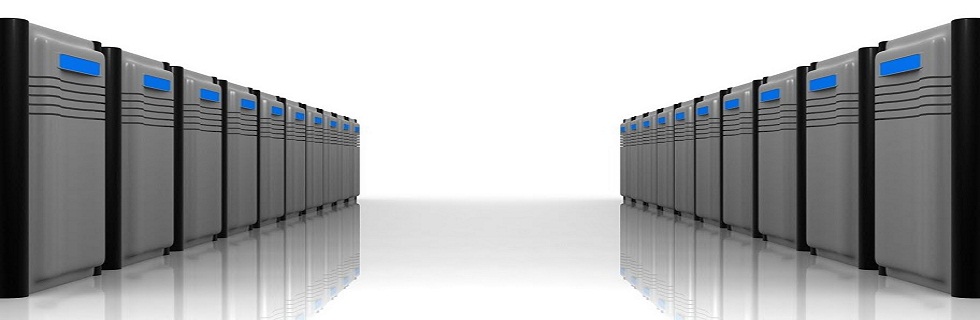View history of user access logs:
We can use last command
for that,
The last command looks in the /var/adm/wtmpx
file, which records all logins and logouts, for information about a user, a
terminal, or any group of users and terminals.
SYNOPSIS
last
[-a] [-n number | -number] [-f filename] [name | tty]
The following
options are supported:
-a
Displays
the hostname in the last column.
-f
filename
Uses filename as the name of the accounting
file instead of /var/adm/wtmpx.
-n
number|-number
limits
the number of entries displayed to that specified by number. These options are
identical; the -number option is provided as a transition tool only and is removed in
future releases.
Eg:
#last –a
It will logs all logs in to wtmpx file...
You can
view the file by using following command
#/usr/lib/acct/fwtmp </var/adm/wtmpx
slt sshd 2444 7 0000 0000 1357634943 531781 0 10 172.16.0.8
Tue Jan 8 14:19:03 2013
slt ts/3 pts/3 2451 7 0000 0000 1357634943 549757 0 10 172.16.0.8
Tue Jan 8 14:19:03 2013
eci ftp ftp2512 2512 7 0000 0000 1357635001 0 0 11 172.16.0.4 Tue
Jan 8 14:20:01 2013
eci ftp ftp2512 2512 8 0000 0000 1357635001 0 0 11 172.16.0.4 Tue
Jan 8 14:20:01 2013
eci ftp ftp2610
2610 7 0000 0000 1357635300 0 0 11 172.16.0.4 Tue
Jan 8 14:25:00 2013
eci ftp ftp2610 2610 8 0000 0000 1357635301 0 0 11 172.16.0.4 Tue
Jan 8 14:25:01 2013
eci ftp ftp2689 2689 7 0000 0000 1357635600 0 0 11 172.16.0.4 Tue
Jan 8 14:30:00 2013
eci ftp ftp2689 2689 8 0000 0000 1357635600 0 0 11 172.16.0.4 Tue
Jan 8 14:30:00 2013
eci ftp ftp2813 2813 7 0000 0000 1357635901 0 0 11 172.16.0.4 Tue
Jan 8 14:35:01 2013
eci ftp ftp2813 2813 8 0000 0000 1357635901 0 0 11 172.16.0.4 Tue
Jan 8 14:35:01 2013
eci ftp ftp2907 2907 7 0000 0000 1357636201 0 0 11 172.16.0.4 Tue
Jan 8 14:40:01 2013
.
.
.
fwtmp
reads from the standard input and writes to the
standard output, converting binary
records of the type found in /var/adm/wtmpx to formatted ASCII records. We can’t
view properly this kind of files (wtmpx) using cat commands.
We can also convert wtmpx file in to readable txt file format using following command:
# /usr/lib/acct/fwtmp < /var/adm/wtmpx >>wtmpx.txt
The
information of system up-time:
#/usr/lib/acct/fwtmp < /var/adm/utmpx
nms ts/1 pts/7 19444 8 0000 0000 1329833595 0 0 12 50.17.3.155 Tue
Feb 21 19:43:15 2012
nms ts/4 pts/4 7475 8 0000 0000 1339405255 125196 0 0 Mon Jun 11 14:30:55 2012
nms tt/4 pts/1 19453 8 0000 0000 1329825282 0 0 12 50.17.3.155 Tue
Feb 21 17:24:42 2012
slt ts/8 pts/8 4367 8 0000 0000 1352283236 747674 0 0 Wed Nov
7 15:43:56 2012
.
.
.