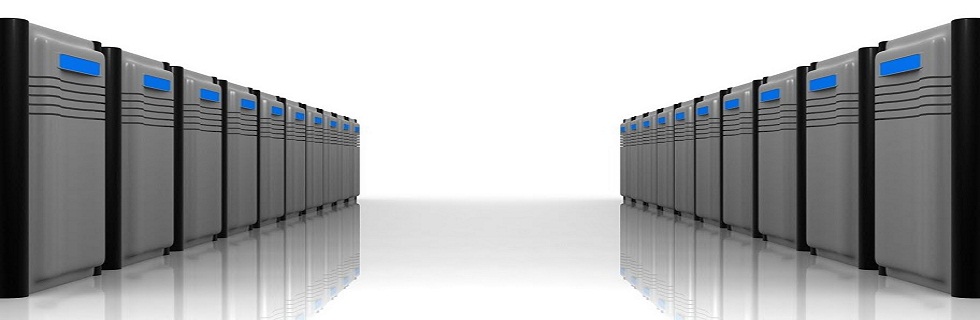Searching for Files that have been modified within a specified time frame (using find
command)
Find
command is use for searching files that meet conditions you specify.
For
more information about find command:
man
page in Solaris 10:
find directory options
-atimen True if the file was
accessed n days ago.
The access time of directories in
path is changed by
find itself.
-ctime
n True if the file's status
was changed n days ago.
-mtime
n True if the file's data
was modified n days ago.
The
descriptions of -atime, -ctime, and -mtime use the ter-minology n ``24-hour periods''. For
example, a file accessed at 23:59 is selected by:
example% find . -atime -1 -print
at 00:01 the next day (less than 24
hours later, not
more than one day ago). The midnight boundary between days has no effect
on the 24-hour calculation.
Eg:Find
files in current directory that have been modified in last 24h time
#find . -ctime -1 -type f